This is an overview to start your NetMath course using the Mathable system.
NOTE: We recommend you use either the Chrome or the Firefox web browser to login to the course website and work in your course(other browsers are less supported). The latest version of Firefox is available at:
http://www.mozilla.org/en-US/firefox/fx/#desktop.
STARTING YOUR COURSE
1.) Enter the course website after you have created your Mathable account. You may either use the URL provided in your NetMath welcome email or go to the website: https://mathable.io
2.) Login using your Illinois email address and your password, then enter your course.
3.) After logging in, you should see something similar to the following:
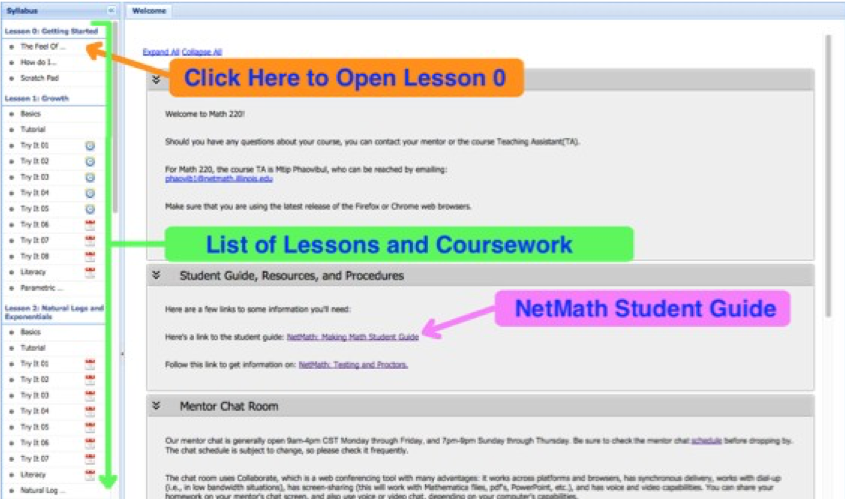
Read through the contents of the Welcome Page (above), as it contains information about course resources and policies. The button to the right of your course title minimizes the list of lessons.
NOTE: We highly recommend working through Lesson 0 first before attempting to work on homework.
4.) Lesson 0: Getting Started consists of:
0.1 Intro Mathable - An introduction to using the web-based version of Mathematica.
0.2 How do I... - Some FAQ style questions and answers
0.3 Scratch Pad - An empty notebook to do quick calculations and store notes, examples, etc.
0.4 Try It - This is the first assignment -- it has some questions to make sure you can do basic stuff in Mathable.
5.) The remaining lessons contain notebooks titled Basics, Tutorial, Try It, (and Literacy for some courses)
Your homework assignments for the course are the Try Its notebooks. Click on the for a more detailed explanation of these notebooks.
SUCCEEDING IN YOUR COURSE
1.) When starting a new lesson, first read the entire Basics lesson. Click on arrows or double-click
on the far right tab on a cell to open it. Go through the section, run the code (shift+enter), substitute different numbers or functions and see what happens. Even if you do not understand the material right away, read through the lesson once so that you have a general idea of the concepts discussed.
After examining the Basics, open up the Tutorial. Read some of the sample problems and make sure you understand the logic in doing these problems.
2.) Once you are confident you understand these sample problems you should open up a Try It. Mathable allows for multiple tabs so you may have the Basics and Tutorials for a particular lesson open while you are working on a Try It.